Post by GateKeeper on Aug 23, 2012 23:01:33 GMT
OK Lets Go to the the main board choose your category and the board you want to post on .
Now on the top right hand side you will see :
Mark as read / New Thread / New Poll.
Click on the new thread a new board will come up .
With .
.....................................................................................................
Subject ( Write The Title of your post here )
......................................................................................................
Attachment ( This is if you want to ad a picture from your comp )
.......................................................................................................
Message icon
( This is for an icon at the side of your post on the board )
.......................................................................................................
The color icons.
are there for you to color the writing on your post when your finished your post by highlighting the writing and clicking on a color.........................................................................................................
You can ad emotions to your post by clicking on them during writing your post .

 ;D
;D 











........................................................................................................
Now your at the message board this is where you write your post please try to remember to put capitals at the start of your sentences and when your finished your post to spell check it .
If you want to change the color of the writing on your post highlight it by left clicking the mouse and dragging over the writing if you have any links on the post leave them bare untouched as it will stop the links from working .
If your copying a post from another site please make sure you only copy some not it all try to put who wrote the post and you must put the link at the bottom of the post .
If your on another site on the page you want to copy on the top of the page the url of the site will be there highlight it right click to copy then paste it on the bottom of the post .
If you have any problems with your posts please contact me or any other staff members we are here to help you .
Hugs & Blessings .
Gatekeeper
Now on the top right hand side you will see :
Mark as read / New Thread / New Poll.
Click on the new thread a new board will come up .
With .
.....................................................................................................
Subject ( Write The Title of your post here )
......................................................................................................
Attachment ( This is if you want to ad a picture from your comp )
.......................................................................................................
Message icon
( This is for an icon at the side of your post on the board )
.......................................................................................................
The color icons.
are there for you to color the writing on your post when your finished your post by highlighting the writing and clicking on a color.........................................................................................................
You can ad emotions to your post by clicking on them during writing your post .


 ;D
;D 











........................................................................................................
Now your at the message board this is where you write your post please try to remember to put capitals at the start of your sentences and when your finished your post to spell check it .
If you want to change the color of the writing on your post highlight it by left clicking the mouse and dragging over the writing if you have any links on the post leave them bare untouched as it will stop the links from working .
If your copying a post from another site please make sure you only copy some not it all try to put who wrote the post and you must put the link at the bottom of the post .
If your on another site on the page you want to copy on the top of the page the url of the site will be there highlight it right click to copy then paste it on the bottom of the post .
If you have any problems with your posts please contact me or any other staff members we are here to help you .
Hugs & Blessings .
Gatekeeper